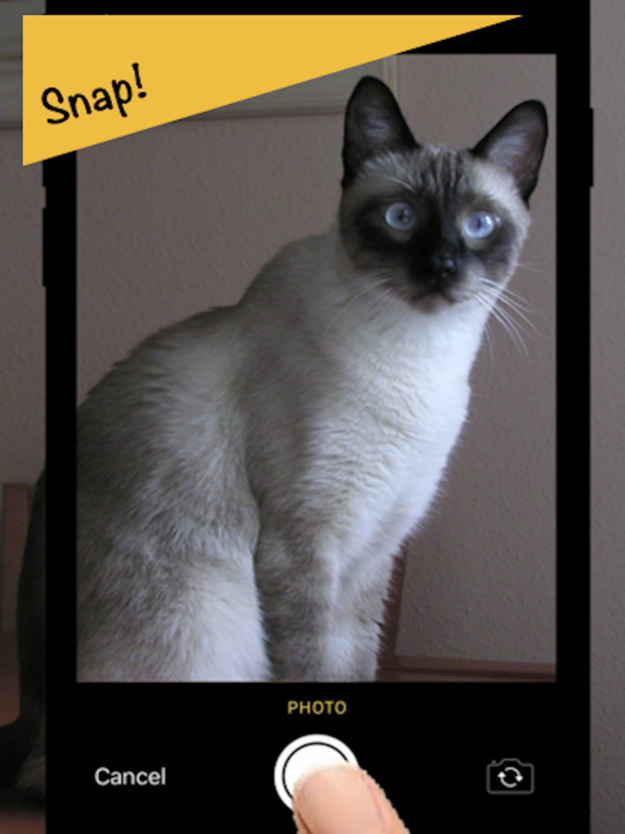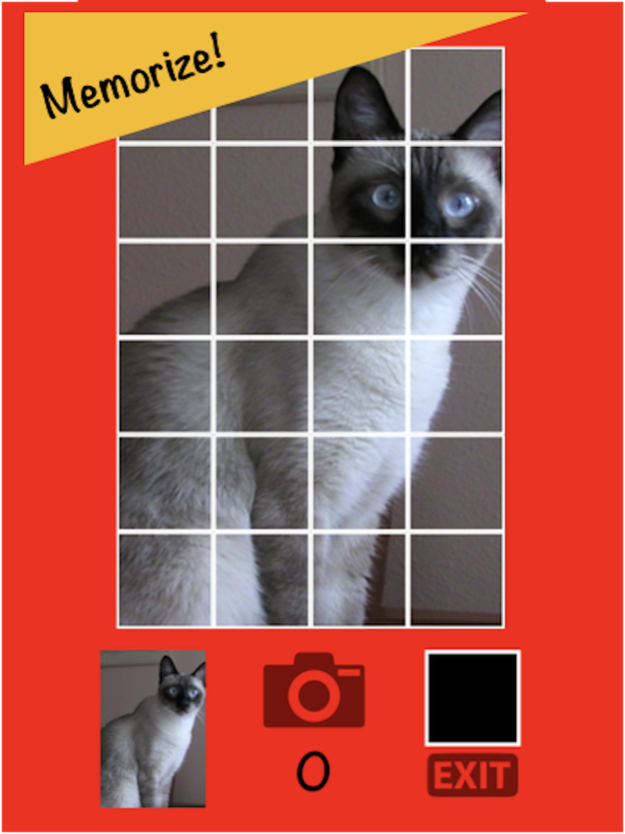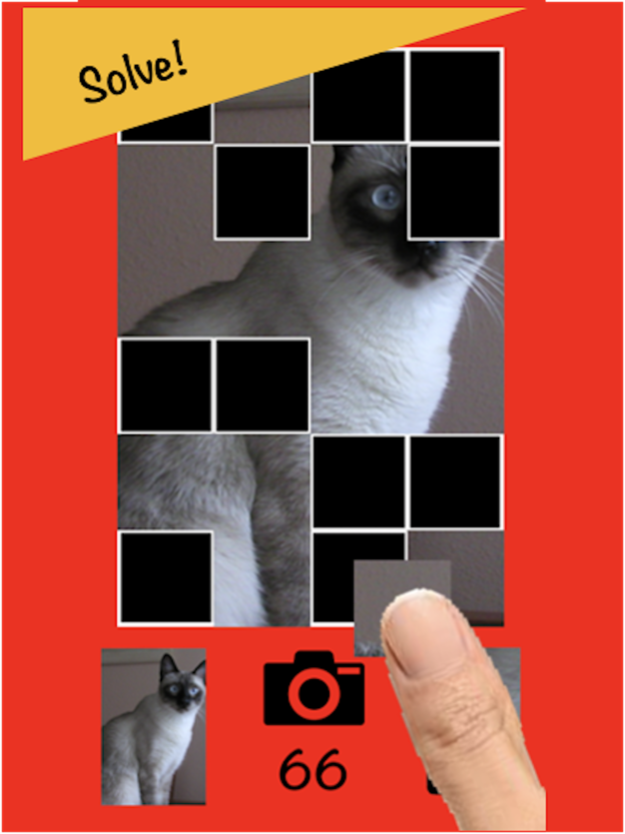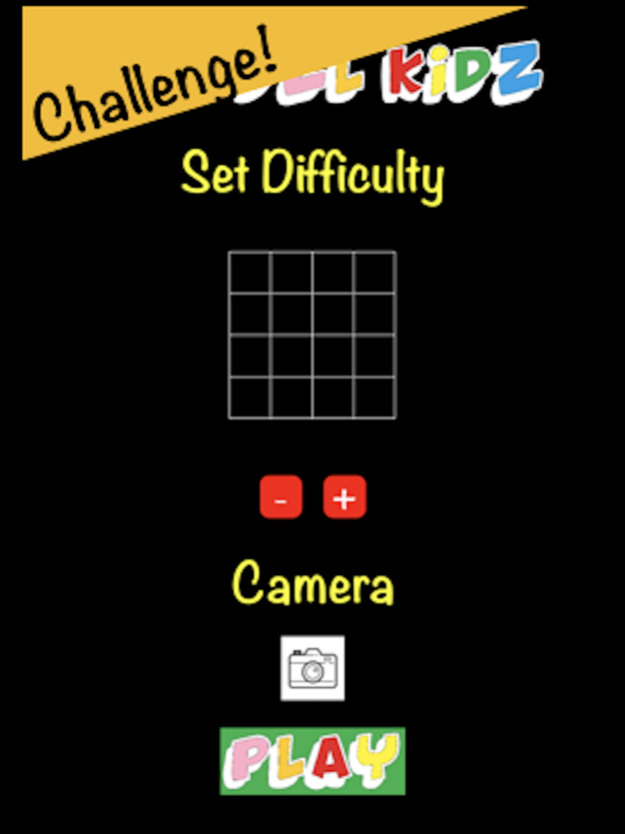Unpuzl Kidz 1.1
Continue to app
Free Version
Publisher Description
A great way to keep the little ones amused - let them snap pictures of whatever they like and then solve the puzzle created from the photo! Age range: 3 and up
Unpuzl Kidz is very simple:
Choose a size for the grid, from 4 to 48 tiles
Hit the play button
Take a picture
Watch your picture dissolve into a puzzle
And solve it by dragging each of the pieces to it's correct spot on the grid!
To help there is a helpful thumbnail of the original at the bottom right.
Of course, not only adjusting the grid changes the difficulty; different subjects of the photo create different challenges too - a puzzle of a teddy bear or dog is going to be a lot simpler to solve than one of a leafy bush or the pattern of a brick wall.
Hit the camera button to change the picture of if you want to repeat the same one just hit the camera and then hit cancel.
Helps develop memory, coordination and problem solving skills, in an entertaining way that keeps them engaged.
And if you don't want them to take a picture (or they have nothing to snap) you can switch the camera off and it will create a puzzle from a stock picture for you.
Your privacy is important to you (and us) - the pictures taken never leave the app or the device they are taken on
Sep 21, 2023
Version 1.1
Bug fixes and improvements
About Unpuzl Kidz
Unpuzl Kidz is a free app for iOS published in the Action list of apps, part of Games & Entertainment.
The company that develops Unpuzl Kidz is Stephen Arscott. The latest version released by its developer is 1.1.
To install Unpuzl Kidz on your iOS device, just click the green Continue To App button above to start the installation process. The app is listed on our website since 2023-09-21 and was downloaded 0 times. We have already checked if the download link is safe, however for your own protection we recommend that you scan the downloaded app with your antivirus. Your antivirus may detect the Unpuzl Kidz as malware if the download link is broken.
How to install Unpuzl Kidz on your iOS device:
- Click on the Continue To App button on our website. This will redirect you to the App Store.
- Once the Unpuzl Kidz is shown in the iTunes listing of your iOS device, you can start its download and installation. Tap on the GET button to the right of the app to start downloading it.
- If you are not logged-in the iOS appstore app, you'll be prompted for your your Apple ID and/or password.
- After Unpuzl Kidz is downloaded, you'll see an INSTALL button to the right. Tap on it to start the actual installation of the iOS app.
- Once installation is finished you can tap on the OPEN button to start it. Its icon will also be added to your device home screen.